Introduction
In this blog post, I’ll cover some important yet often overlooked details about using C++ interfaces in Unreal Engine 5 (UE5). While there’s plenty of documentation out there, I found that certain practical aspects, especially in mixed C++ and Blueprint environments, are missing. This guide aims to fill those gaps.
Note: The information presented here is based on Unreal Engine version 4.25.3.
What are Interfaces?
Interfaces are a powerful tool in programming, allowing you to define a set of methods that can be implemented by different classes without locking them into a strict class hierarchy. For example, in Java, you explicitly declare that a class implements an interface.
C++ doesn’t have native support for interfaces, but it does have multiple inheritance, which can be used to create similar functionality. In UE5, this concept is enhanced with additional code that integrates with the engine’s reflection system, making it more explicit.
Why Another Guide?
Many existing tutorials focus solely on using C++ interfaces in a pure C++ workflow. However, in practice, many developers work in environments that mix C++ and Blueprints. Additionally, the nuances of working with interface variables are often left unexplored. Based on my recent experience, I wanted to share a more comprehensive guide.
What This Guide Will Cover
- Creating and Implementing a C++ Interface in UE5.
- Implementing the Interface in both C++ and Blueprints.
- Managing Interface Variables in C++ and Blueprints.
Declaring a C++ Interface
In UE5, I prefer to declare interfaces in C++, as it allows for more flexibility. A C++ interface can be utilized in both C++ and Blueprint, whereas a Blueprint Interface is restricted to use in Blueprints.
Let’s start by creating a simple interface called IExampleInterface:
cppCopy code#pragma once
#include "CoreMinimal.h"
#include "UExampleInterface.generated.h"
UINTERFACE(MinimalAPI)
class UExampleInterface : public UInterface
{
GENERATED_BODY()
};
class MYPROJECT_API IExampleInterface
{
GENERATED_BODY()
public:
// Define UFUNCTION interface methods here
};
Adding Methods to the Interface
Next, we’ll add a method to this interface. For instance:
cppCopy codeclass MYPROJECT_API IExampleInterface
{
GENERATED_BODY()
public:
UFUNCTION(BlueprintCallable, BlueprintNativeEvent, Category="Example")
void DoSomething();
};
Here’s what to note:
BlueprintCallableallows the method to be called from Blueprints.BlueprintNativeEventprovides the option to implement the method in C++.
Implementing the Interface in C++
To implement this interface in a C++ class, let’s create an Actor class:
cppCopy code#pragma once
#include "CoreMinimal.h"
#include "ExampleInterface.h"
#include "ExampleActor.generated.h"
UCLASS(Blueprintable)
class MYPROJECT_API AExampleActor : public AActor, public IExampleInterface
{
GENERATED_BODY()
public:
virtual void DoSomething_Implementation() override;
};
cppCopy code#include "ExampleActor.h"
void AExampleActor::DoSomething_Implementation()
{
// Implementation of the interface method
}
Implementing the Interface in Blueprints
You can also implement the interface directly in Blueprints without a C++ class as an intermediary. To do this:
- In the Blueprint class editor, go to “Class Settings.”
- Under “Details,” find “Implemented Interfaces” and add the interface.
- Implement the interface method in the Blueprint editor.
Detecting and Calling the Interface
In C++: To check if an object implements an interface and call its methods, use:
cppCopy codeif (Actor && Actor->Implements<UExampleInterface>())
{
IExampleInterface::Execute_DoSomething(Actor);
}
In Blueprints: You can call the interface methods directly on any object, which simplifies things. To check if an object implements an interface, use the “Does Implement Interface” node.
Storing Interface Variables
In Blueprints: You can store interface references easily by ensuring the interface class is marked with BlueprintType:
cppCopy codeUINTERFACE(MinimalAPI, BlueprintType)
class UExampleInterface : public UInterface
In C++: Storing a reference to an interface can be tricky due to C++’s lack of built-in garbage collection for interfaces. One option is to use TScriptInterface, but it can be unreliable if the interface is implemented only in Blueprints. A safer approach is to use a UObject* and check if the object implements the interface before use:
cppCopy codeUPROPERTY(BlueprintReadWrite)
UObject* ExampleInstance;
if (ExampleInstance && ExampleInstance->Implements<UExampleInterface>())
{
IExampleInterface::Execute_DoSomething(ExampleInstance);
}
Conclusion
This guide aims to help you navigate the complexities of using C++ interfaces in Unreal Engine 5, particularly in mixed C++/Blueprint environments. While I’m not an expert, these tips are based on practical experience and should help you avoid common pitfalls. If you have any feedback or additional tips, feel free to reach out!

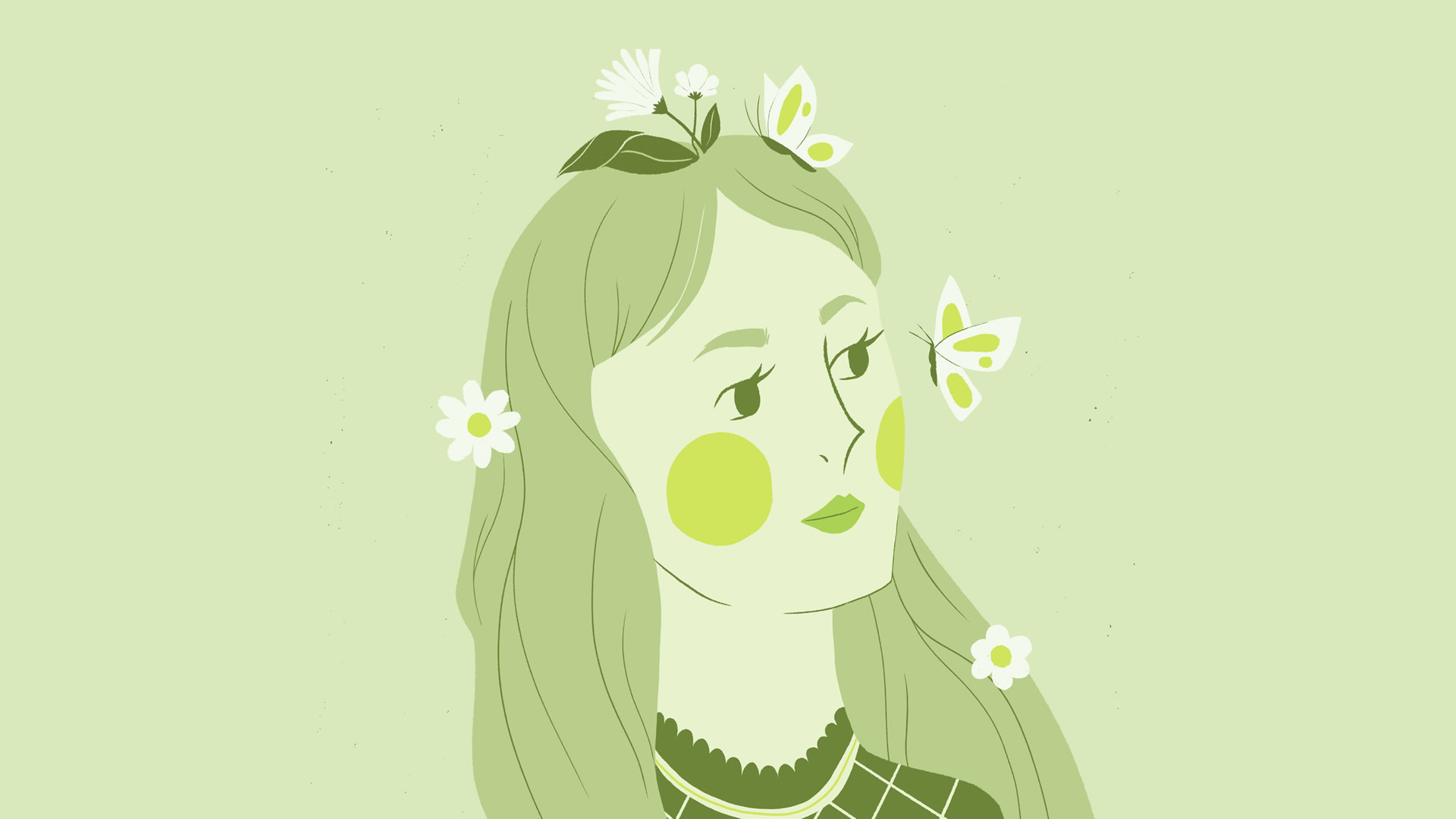

There is no universally accepted definition of a mountain. Elevation, volume, relief, steepness, spacing and continuity have been used as criteria for defining a mountain.