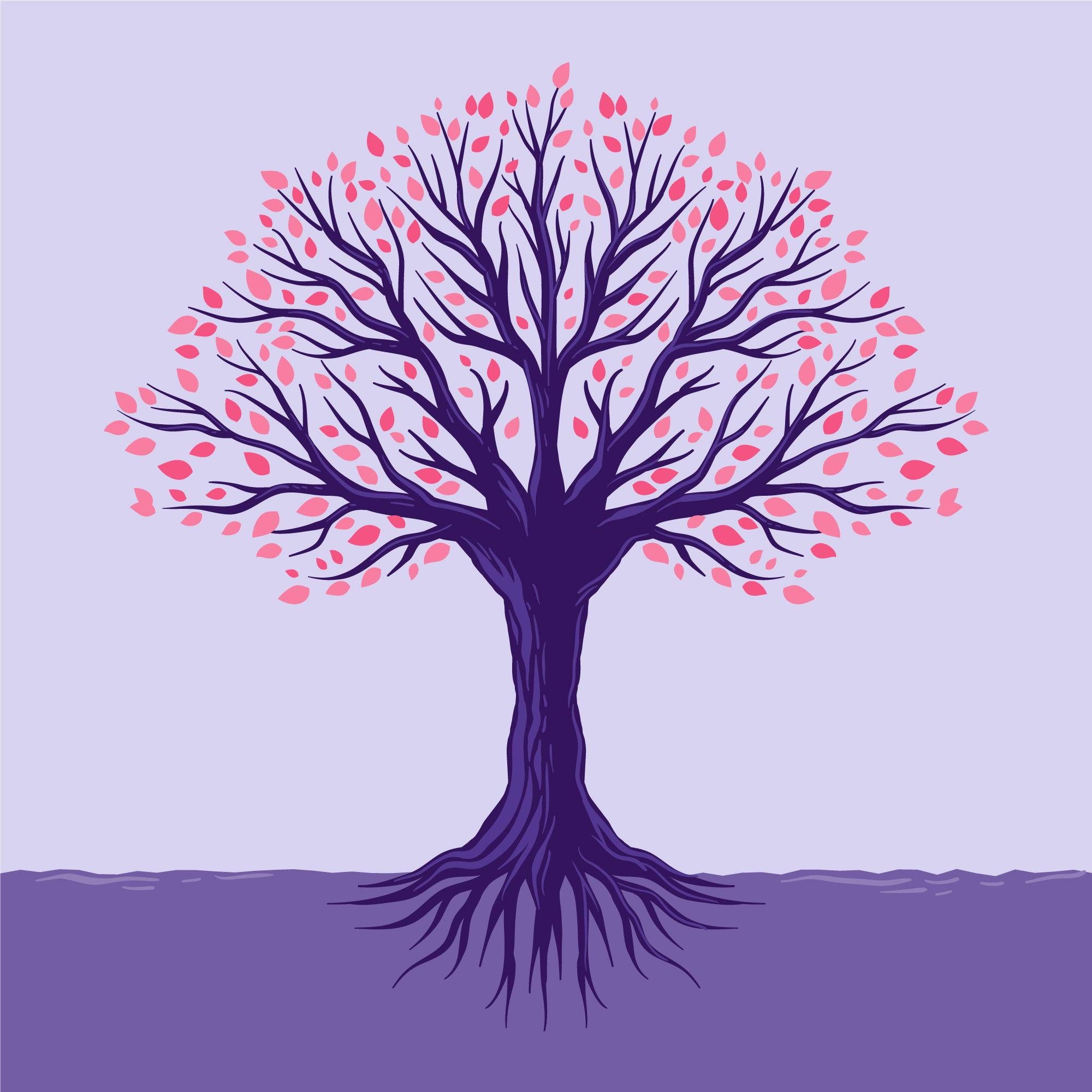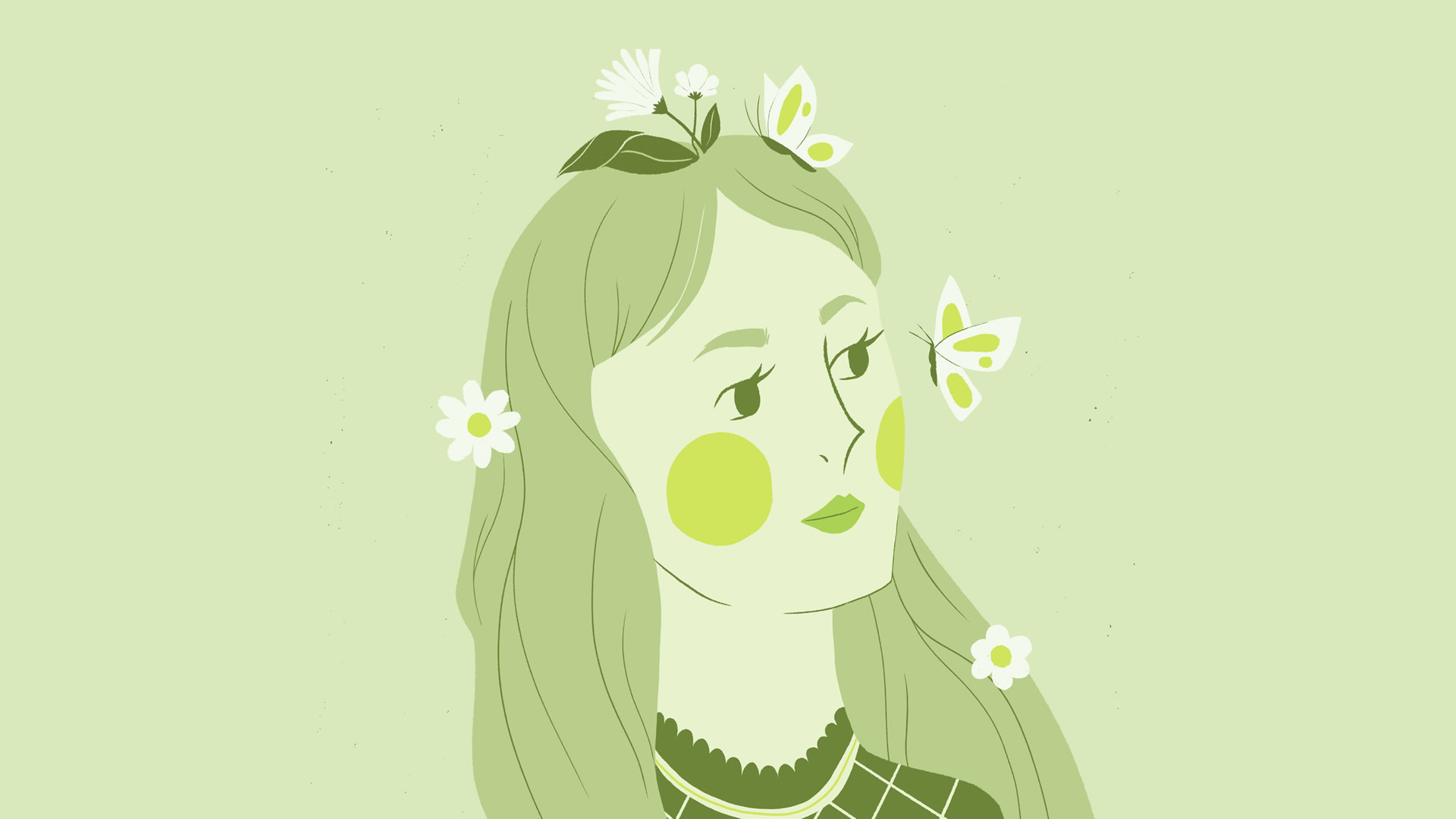In Unreal Engine 5 (UE5), the BeginPlay function is a critical entry point for initializing gameplay logic once an actor has been fully initialized and loaded into the game world. This article delves into the advanced uses of the BeginPlay function in C++, focusing on optimizing the integration of C++ and Blueprint, managing dependencies, and ensuring efficient initialization.
Understanding BeginPlay in UE5
BeginPlay is a virtual function called once an actor is fully ready to interact with other actors in the game world. Unlike constructors, which run as soon as the object is created, BeginPlay is called after all actors have been initialized, making it ideal for setup that depends on other actors or game state.
Basic Syntax
To implement BeginPlay in your custom actor class, override the function as follows:
cppCopy codevirtual void BeginPlay() override;
Here’s an example:
cppCopy codevoid AMyActor::BeginPlay()
{
Super::BeginPlay();
// Initialization logic here
}
Key Use Cases
1. Initializing Dynamic Components
BeginPlay is the ideal place to initialize components that require interaction with other actors or game elements. For instance, setting up a component that needs a reference to another actor that might not be available during construction.
cppCopy codevoid AMyActor::BeginPlay()
{
Super::BeginPlay();
// Example: Finding another actor in the world
AAnotherActor* TargetActor = Cast<AAnotherActor>(UGameplayStatics::GetActorOfClass(GetWorld(), AAnotherActor::StaticClass()));
if (TargetActor)
{
// Initialize components or perform actions based on TargetActor
}
}
2. Handling Blueprint-C++ Integration
For projects that integrate both Blueprint and C++, BeginPlay can be used to ensure that C++ logic correctly sets up or modifies properties that are exposed to or modified by Blueprints.
Example: Blueprint-C++ Data Sync
When Blueprints modify variables or properties that C++ logic depends on, use BeginPlay to sync or validate these values:
cppCopy codevoid AMyActor::BeginPlay()
{
Super::BeginPlay();
if (BlueprintExposedVariable > MaxAllowedValue)
{
BlueprintExposedVariable = MaxAllowedValue; // Clamp the value for safety
}
}
3. Managing Dependencies
Often, actors depend on other actors or systems being ready. BeginPlay ensures that all actors are fully initialized, making it a safe place to set up these dependencies.
cppCopy codevoid AMyActor::BeginPlay()
{
Super::BeginPlay();
UMyGameInstance* GameInstance = Cast<UMyGameInstance>(GetGameInstance());
if (GameInstance)
{
// Use GameInstance to initialize game-specific settings or states
}
}
Best Practices for BeginPlay
1. Minimal Initialization Work
While BeginPlay is a robust place for initialization, avoid putting heavy computation here, as it can cause frame rate drops when many actors are initialized simultaneously. Perform heavy initialization off the game thread or spread it over several frames if possible.
2. Deferred Initialization
For systems that depend on external data (e.g., network data), consider implementing a deferred initialization mechanism that waits until the required data is available before proceeding with setup.
3. Error Handling
Implement robust error handling within BeginPlay to manage scenarios where dependencies are missing or configurations are incorrect. This includes checking for null pointers, ensuring required components are present, and logging useful error messages.
4. Blueprint Event Hooks
For actors with both Blueprint and C++ logic, use BlueprintImplementableEvent to allow additional initialization logic to be added via Blueprint:
cppCopy codeUFUNCTION(BlueprintImplementableEvent, Category="Initialization")
void OnBeginPlayBP();
void AMyActor::BeginPlay()
{
Super::BeginPlay();
// Call Blueprint implementation
OnBeginPlayBP();
}
This setup allows designers to extend BeginPlay logic without modifying the C++ code.
Conclusion
The BeginPlay function in Unreal Engine 5 is a powerful tool for initializing gameplay logic and managing complex interactions between C++ and Blueprint. By understanding its role and applying best practices, developers can ensure efficient and robust game initialization. Proper management of dependencies, minimal work during initialization, and careful handling of Blueprint-C++ integration are key to leveraging BeginPlay effectively in your UE5 projects.o.